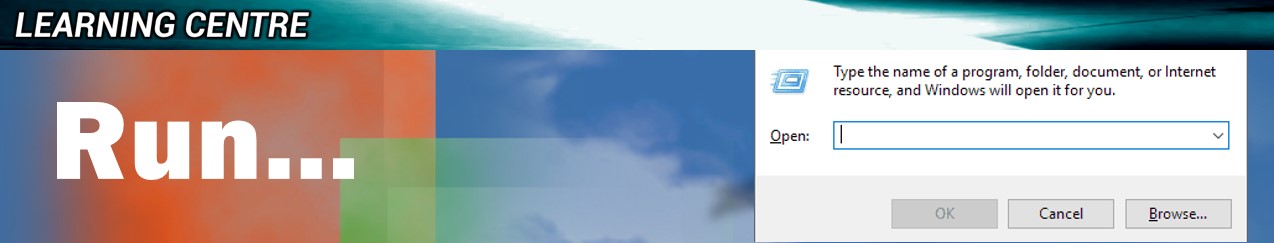Windows 'Run' Commands
Here is a compiled list of handy commands using the "Run" dialogue in Windows. Run is a command-line tool found in Windows as well as some other operating systems used open programs, features or even schedule certain events. Its a little more advanced than the Windows search tool, being able to open more specific features such as (hidden) folder locations.
First off: How to launch it
There are several methods to open the Run dialogue
- On the keyboard, hold the Windows logo key [⊞] + [R] key at the same time.
- Up until Windows 8, you can click the "RUN..." icon in the Start Menu - (⊞).
- Use the in-built search tool in the Start menu to find it. [⊞Start] + Type "Run" and hit enter
Once you do this, you will be greeted with a small window similar to this:
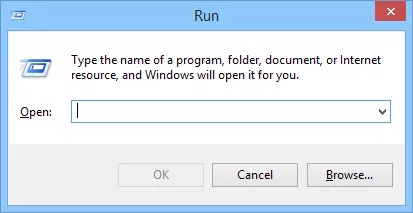
Listed below is an incomplete list of of commands you can enter:
- winver - opens the About Windows dialogue displaying version information and copyright information.
- charmap - opens the character map, a font character viewer.
- cmd - opens Command Prompt.
- taskmgr - opens Task Manager.
- msinfo32 - opens System Information.
- explorer/explorer.exe - Used to launch an instance of File Explorer or relaunch Windows Explorer (desktop icons, taskbar, start menu), in the event that it is somehow closed. Not to be confused with the command for Internet Explorer.
- msedge.exe - launches an instance of Microsoft Edge.
- wmplayer - opens Windows Media Player.
- write - opens Wordpad or 'Microsoft Write' as it was known before Windows 95.
- mspaint - launches Microsoft Paint.
- notepad - launches Notepad.
- calc - opens the calculator.
- regedit - opens the Registry Editor.
- fonts - opens the Fonts manager/fonts folder.
- devmgmt.msc - Opens Device Manager.
- control - launches Control Panel.
- control userpasswords2 - opens the advanced "User Accounts" control panel.
- control keyboard - opens Keyboard Properties.
- control mouse - opens Mouse Properties.
- control folders - launches the Folder Properties window.
Defunct Commands
Listed below is a set of commands that no longer work in some newer versions of Windows:
- iexplore.exe - launches an instance of Internet Explorer (IE). IE is deprecated as of 2022 in some versions of Windows 10 and completely removed in Windows 11. Attempting to open IE will redirect to Microsoft Edge, where websites will instead run in a dedicated "IE Mode", a mode of Edge allowing sites to display using IE technologies.
- mplay32 - Used to launch an older version of Windows Media Player (WMP) in Windows XP and under. This older version co-existed along the current version released in XP.
- tourstart - launches the Windows Tour in Windows XP.
- sndvol32 - opens Volume Control. Only works in versions leading up to Windows 7.
- shutdown - is supposed to force shut down Windows. However, entering this command leads to mixed results.